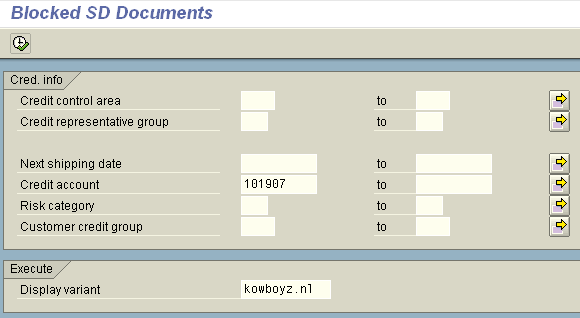Using a test environment that is due for a refresh I run into credit limits when entering sales orders more than often. Manipulating the credit check for a customer in FD32 is not always sufficient. The following reports also are useful (if not essential):
RVKRED06 – Background jobs for checking blocked credit management.
If an order is no longer outside the horizon as defined in the dynamic credit check, (i.e. it is INSIDE the horizon) it can cause existing “good” orders to block. If you run this job every night, if you have your horizon set for 1 month it can cause a lot of blocks at beginning of month. Try to use ‘W’ for weekly horizon status.
RFDKLI10 – Customers With Missing Credit Data
RFDKLI20 – Reset Credit Limit for Customers
RVKRED77 – Reorganize SD credit data
When updating errors occur, it enables you to reorganize the open credit, delivery and billing document values.
RVKRED08 – Checking sales documents which reach the credit horizon
You should runs this report periodically, usually at the start of a period. The report checks all the sales documents, which reach the dynamic credit check horizon. The period for the ‘date of the next credit check’ is proposed from the current date, with the help of the period split for open sales order values.
(Courtesy of SAPTechies)
If you prefer the quick way of unblocking the one sales document go to this post.